We’ve all been there right? We went a bit cheap on the GAS price and now, 12 hours later, we’re getting nowhere.
So, what should we do to fix this?
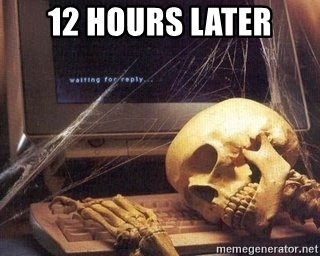
Thankfully, it’s actually very easy, we just send 0 ETH to ourselves using the same nonce as the stuck transaction and at least a 10% higher gas cost.
For example, if our transaction got stuck at 90 GWEI, we must now offer at least 99 GWEI.
1. Set up MetaMask
But first things first, so let’s enable Advanced gas controls and Customize transaction nonce in the ADVANCED settings in MetaMask as shown below.
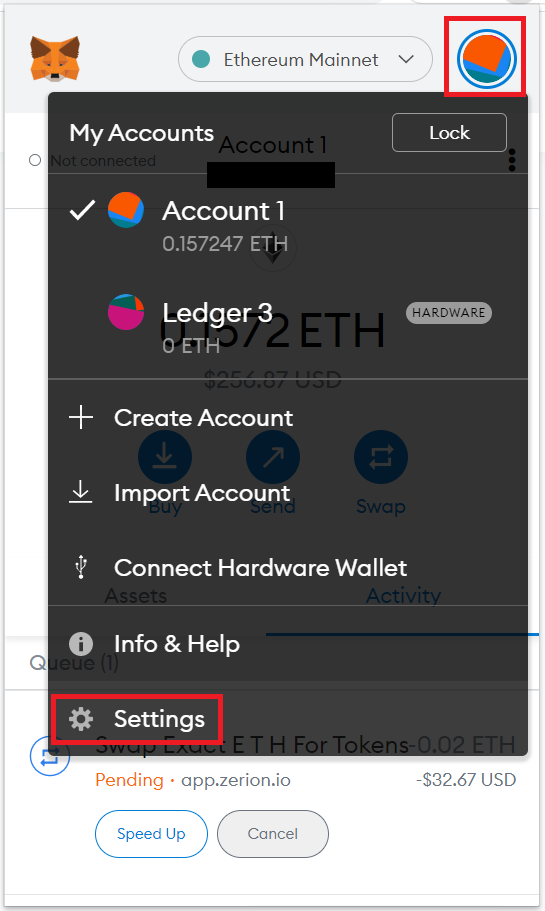
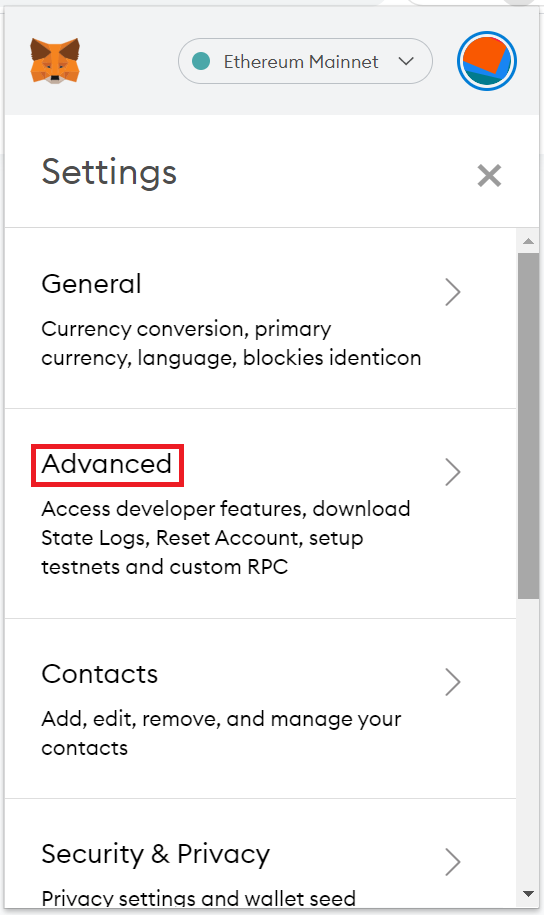
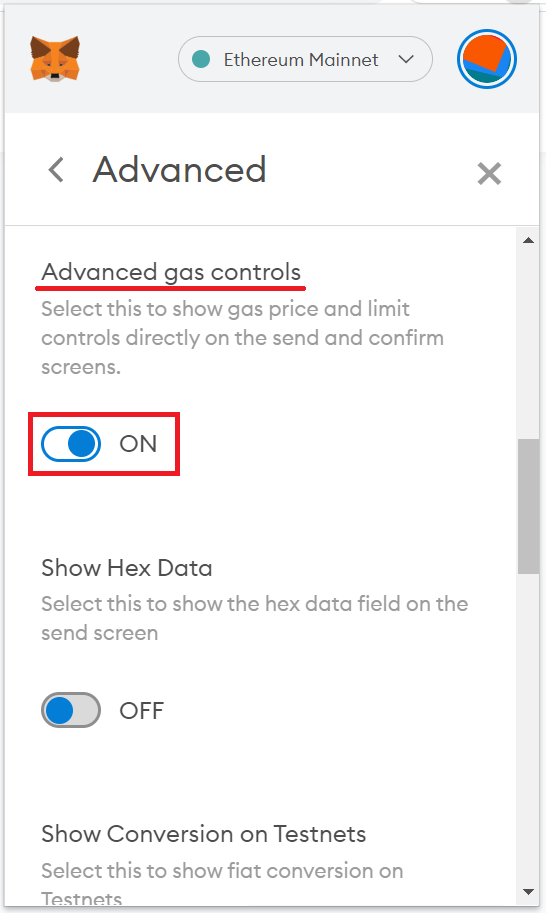
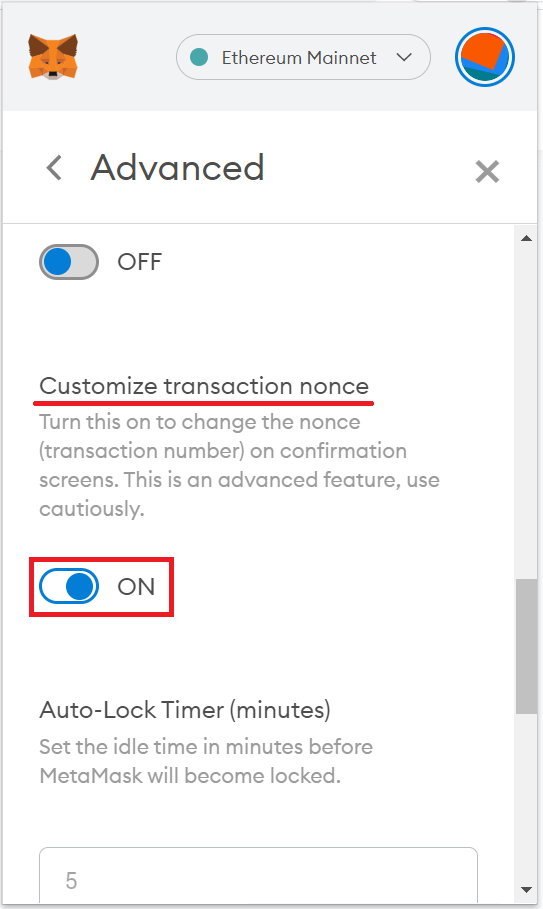
2. Check GAS price and Nonce
Now let’s look up the current GAS price and nonce as shown below.
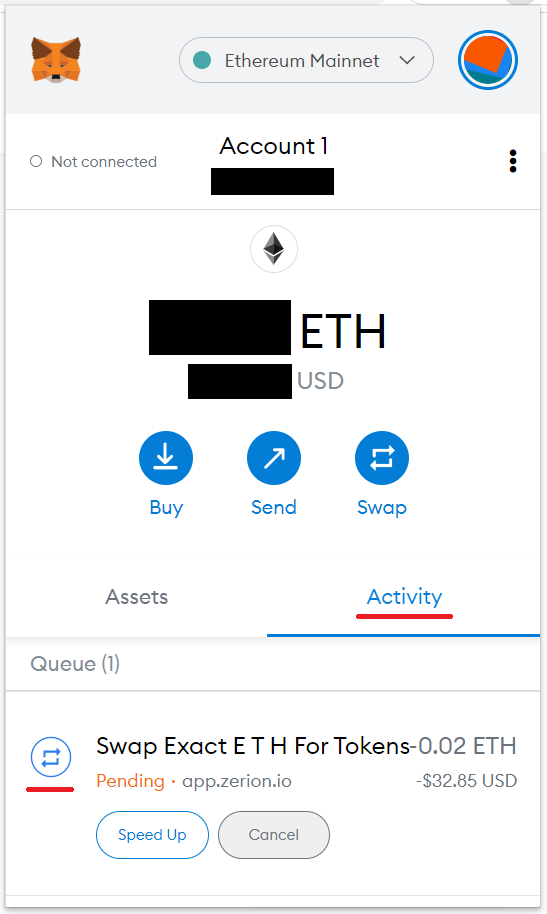
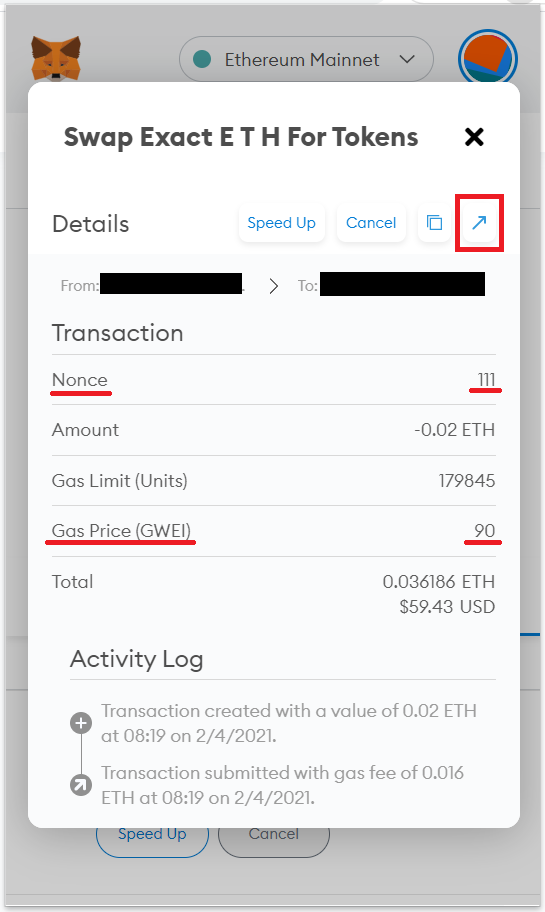
If you click on the little blue arrow highlighted in red, you can also look up the transaction on Etherscan, then click on “Click to see More” to show the Nonce number.
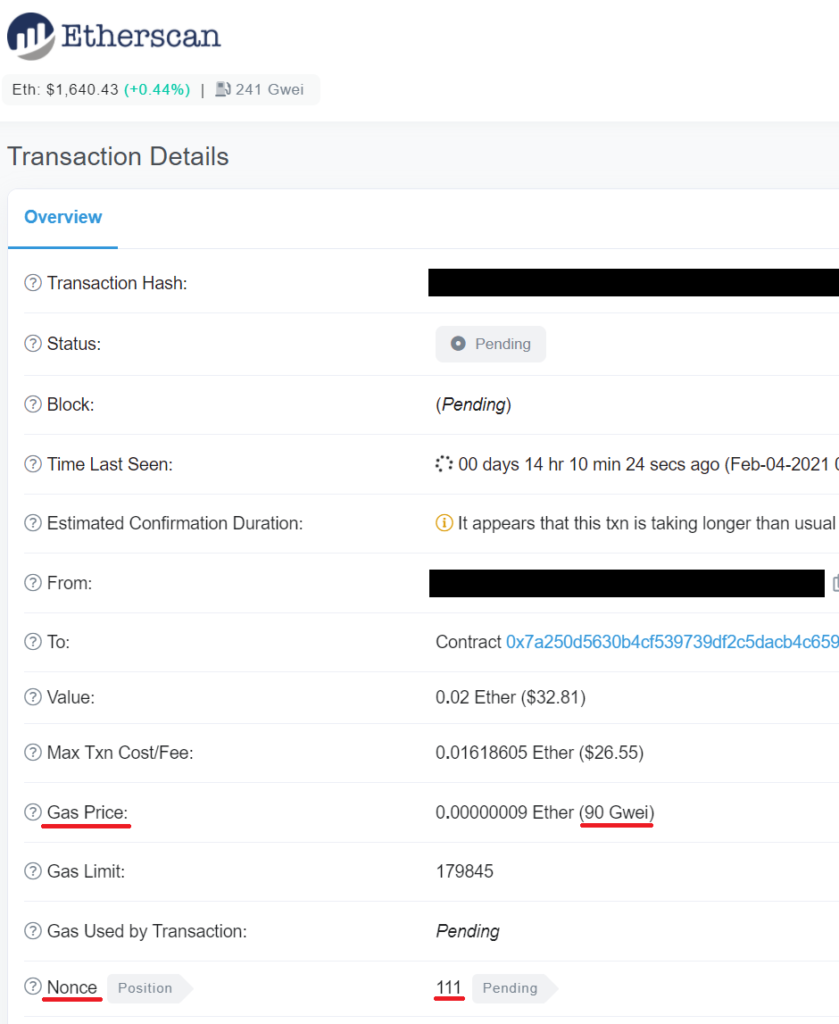
As you can see we have the nonce number of 111 and GAS price of 90 GWEI.
3. Find Current Low GAS Price
Now we need to check the current state of GAS prices, which you can do at etherscan.io/gastracker.
Since we’re not in a masive hurry we can offer the low GAS cost, as long as it’s at least 10% more than 90 GWEI, so 99 GWEI or more. Some patience may be required here.
You can also check two other trackers listed below to get a better idea of the state of the Ethereum network.
- ethgas.watch – GAS price aggregator
- txstreet.com – ETH/BTC transaction fees in real time
You may want to spend some time observing the gas price fluctuations and if you see a nice dip go for it.
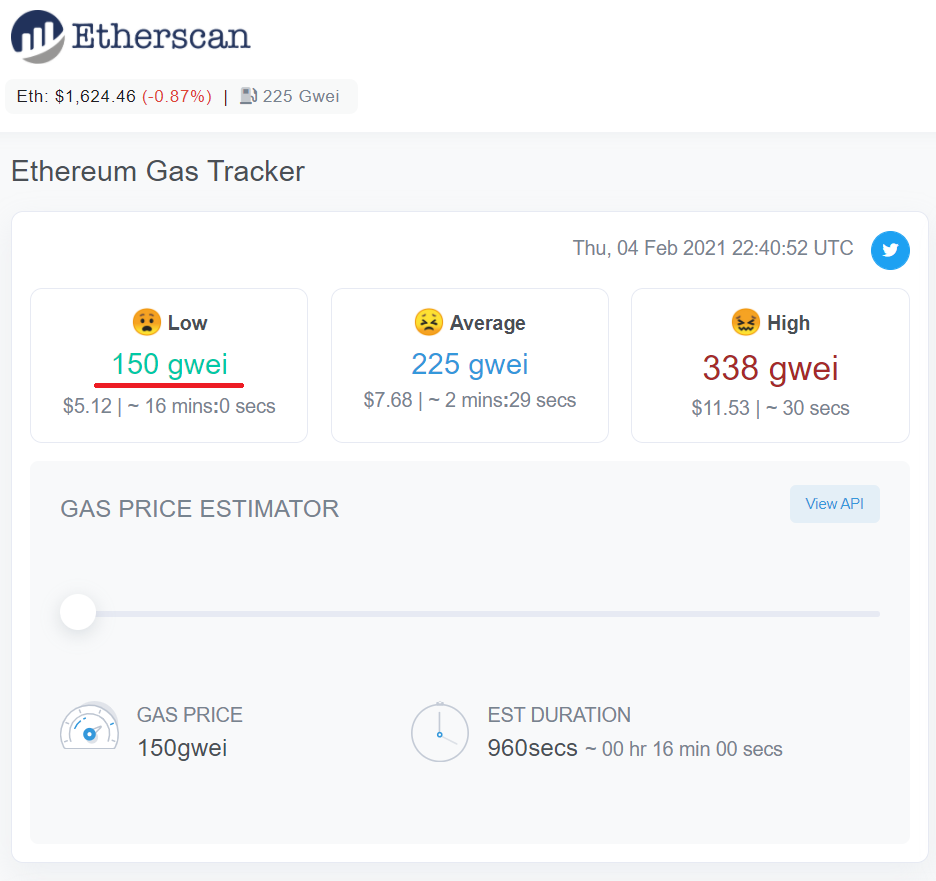
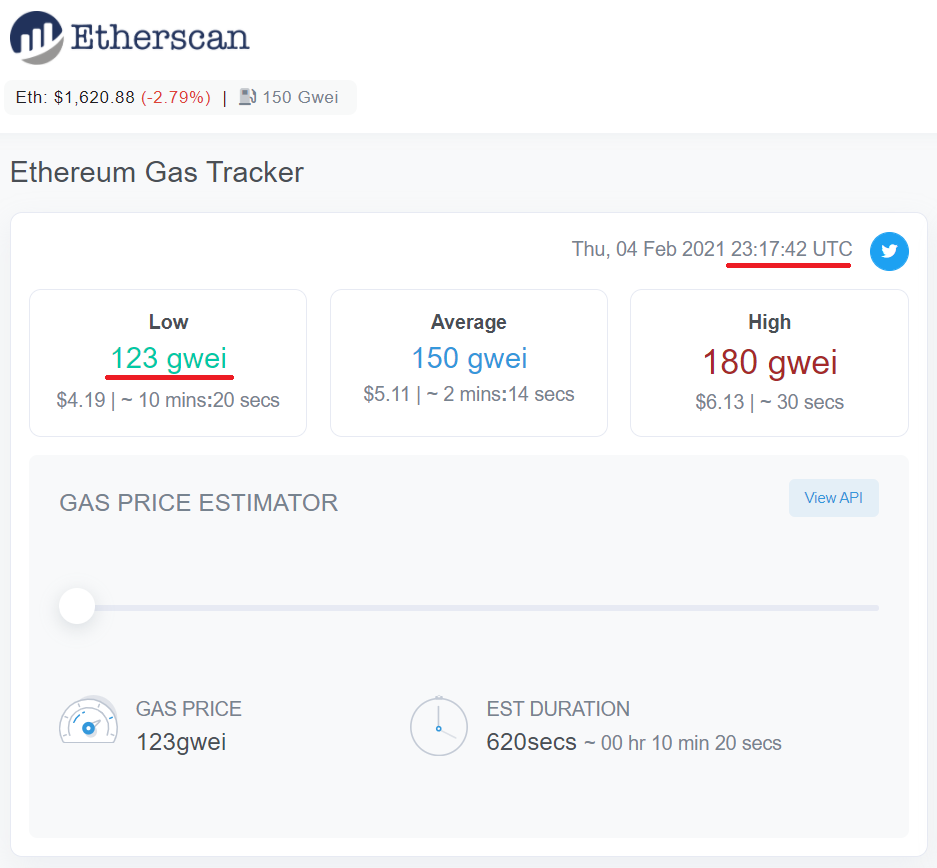
4. Execute 0 ETH Transaction
Create a 0 ETH transaction to your own address and now that you have advanced control enabled, you will be able to enter the exact nonce and GAS cost, before confirming the transaction as seen below.
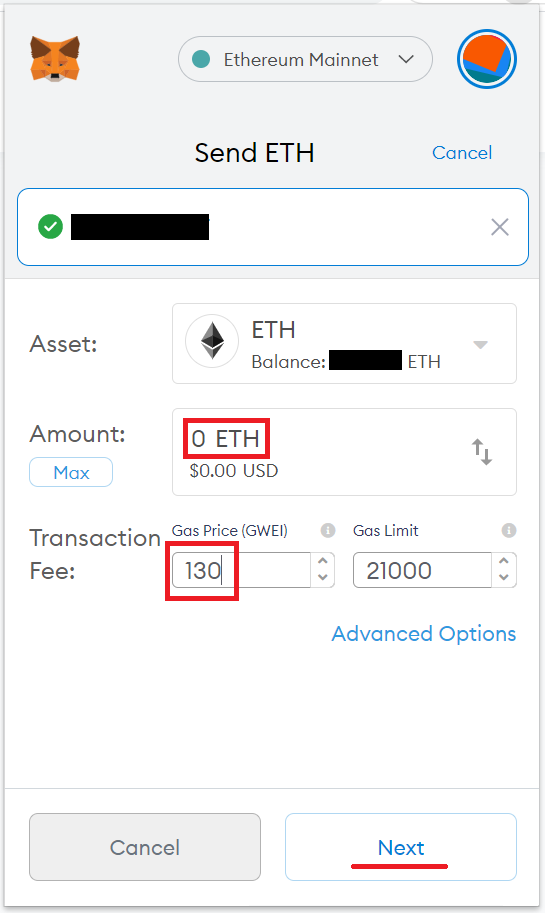
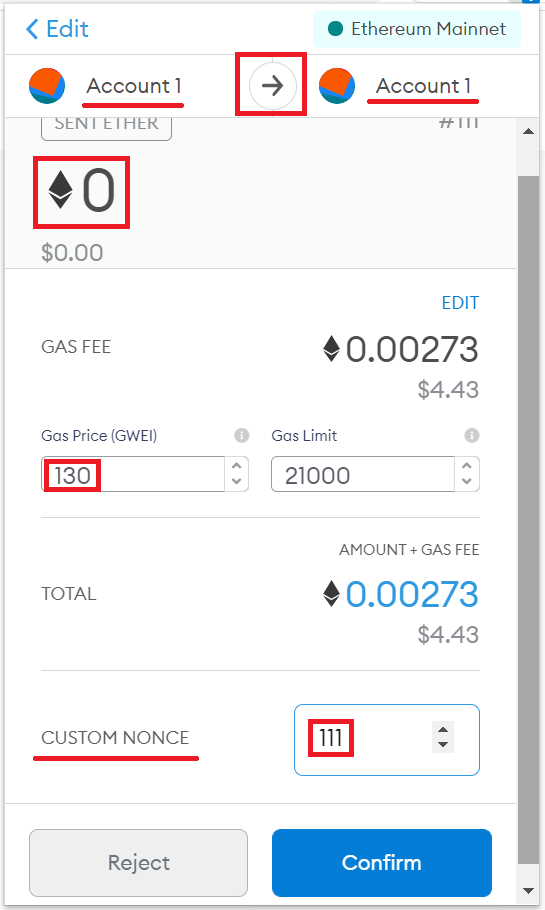
5. Success
That’s all that’s to it! Your 0 ETH transaction will replace your stuck transaction as it uses the same nonce number but offers a higher GAS price, so will get confirmed faster. Hopefully you didn’t go too cheap on GAS again and have to pony up at least 10% more repeating this process.
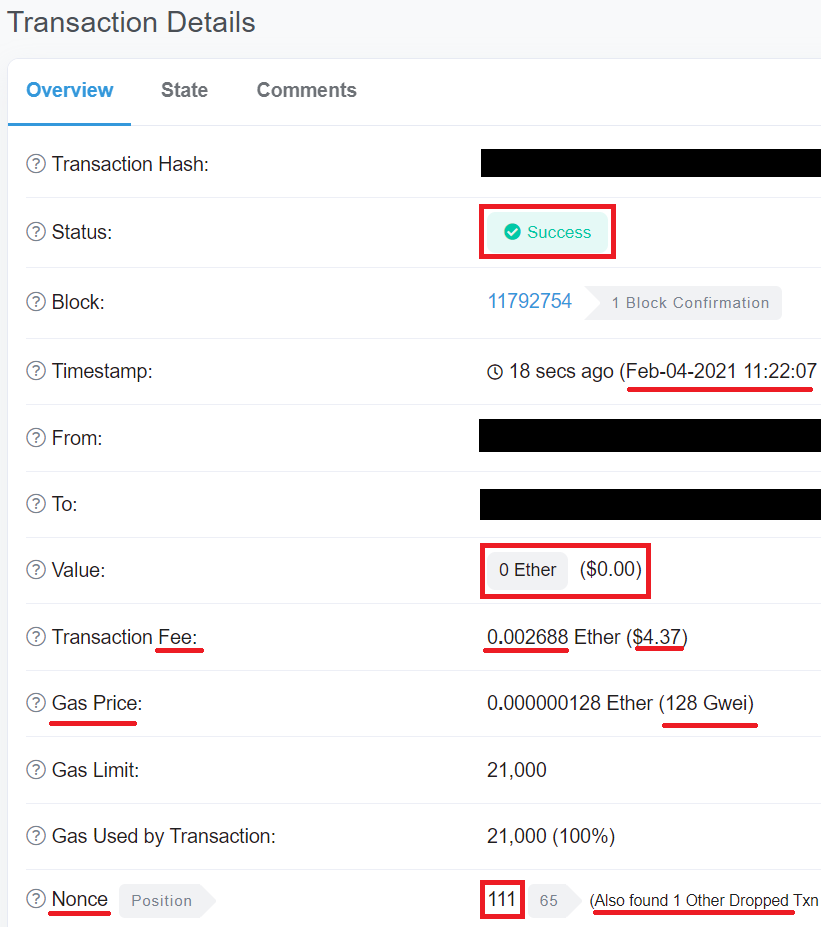
6. How to speed up a transaction on Ethereum
You can also try to speed up the transaction, if you still want to complete it, however if it’s a trade on Uniswap, that’s a ship that’s probably long since sailed, due to exchange rate going beyond your slippage setting, so it’s not advised.
Sending ETH is the cheapest transaction in terms of GAS used, so that will be the best course of action for most. A failed trade transaction can be a lot more expensive, as it uses a lot more GAS! A failed transaction can be unpredictable in terms of GAS used, so thread carefully there.
To help avoid this problem in the future, when you’re trading on Uniswap or other Dexes during busy times on the Ethereum network, offer at least standard GAS price or better still, go for Fast/High rate.
If the GAS prices are really insane, just wait a bit and observe GAS prices for a while to get a better feel for a good rate. usually around 100-150 GWEI will get you confirmed very quickly. Don’t pay more than that, even if MetaMask suggests it.
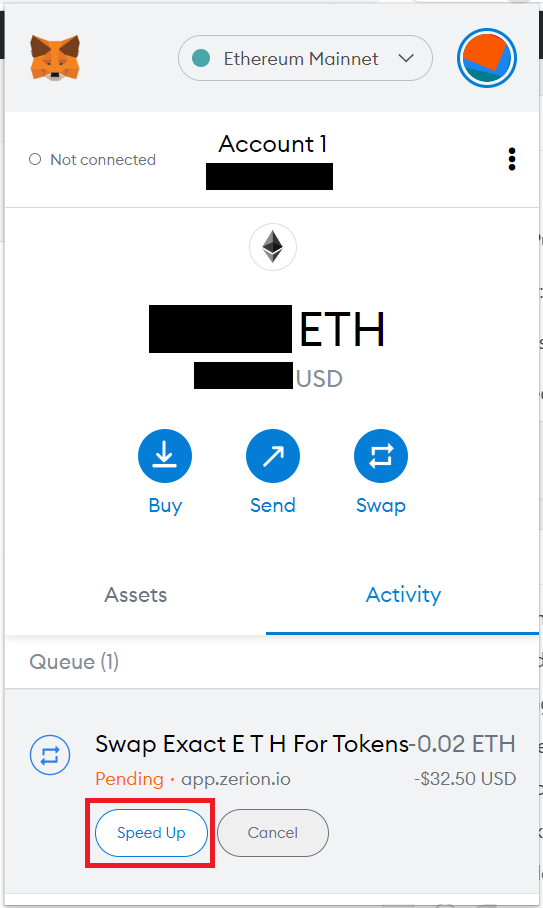
7. Wrapping up
After you’re done, you may want to TURN OFF Advanced gas controls and Customize transaction nonce in the ADVANCED settings, so that you don’t accidentally mess up your next transaction or miss an opportunity fiddling around with settings in the heat of battle for the next hot ticket token on Uniswap.
Further reading:
